So if you are like me, you aren't very Blog-Tech-Savvy. That is why I love Blogger so much - it really makes it so easy to design a nice-looking blog without having to know the first thing about HTML code or anything special. But occassionally, I have seen some features on other blogs that I wanted to emulate on my own. But when I do searches online for a "How To", it starts talking about code and editing my template and all that. And I will admit it... that really makes me nervous. So most of time, I pass on them, simply sticking with the basic edits. But the other day, I decided to be brave and I tackled my first {major} {minor} template change. Squueee! (ok, yes, I'm a dork)
That change was.... Numbering My Comments!
If you have ever had a giveaway on your blog for which you use a random number generator to select the winner, you've had to figure out which comment was the winning number. Well, if you had a lot of comments to go through and they weren't numbered, you probably went a little crosseyed trying to count each comment until you found the winning one, right? No? Was it just me?? Ok, hopefully there was a least one of you out there who experienced this problem so I don't look too stupid right now! ;)
Well, there is a solution! You can add some simple code to your blog template which will add numbers to your comments! Then you can quickly and easily determine which comment is the {WINNER}!
That change was.... Numbering My Comments!
If you have ever had a giveaway on your blog for which you use a random number generator to select the winner, you've had to figure out which comment was the winning number. Well, if you had a lot of comments to go through and they weren't numbered, you probably went a little crosseyed trying to count each comment until you found the winning one, right? No? Was it just me?? Ok, hopefully there was a least one of you out there who experienced this problem so I don't look too stupid right now! ;)
Well, there is a solution! You can add some simple code to your blog template which will add numbers to your comments! Then you can quickly and easily determine which comment is the {WINNER}!
I'm not going to re-post the tutorial here for you because there is already a nice, short and simple one right here... even *I* could follow this!
The one thing I do know about this code for it to work properly is that your comments have to be embedded at the bottom of your posts (like mine). They can't be in a separate pop-up window.
Oh, and be sure you back up your blog before you try making the changes... just in case!! LOL
Oh, and be sure you back up your blog before you try making the changes... just in case!! LOL
I hope it works for you!
(because I probably can't answer your questions if it doesn't! bwahahaha)
Good luck!!
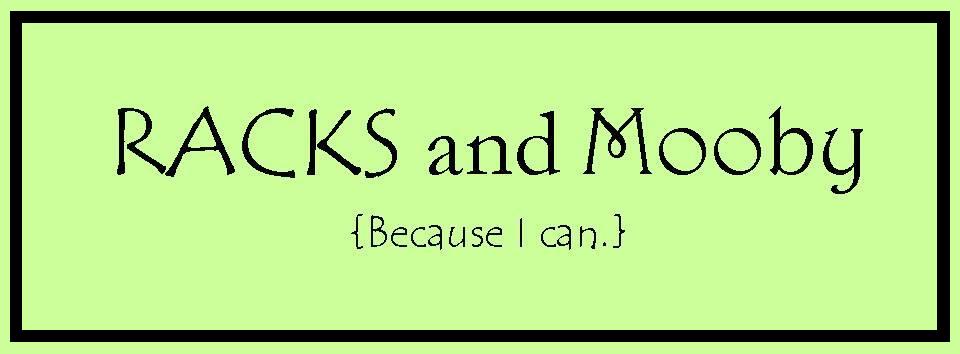
ahh, thank you for this!!!! I have been in the cross eyed counting comments for giveaways, so now I know there is an easier way!!!! :)
ReplyDeleteThank you for this. The tutorial ROCKS!!!
ReplyDeleteBest,
Li
Thanks for linking this up... I'd been searching for a tutorial that actually worked!! :)
ReplyDeleteMajor thanks for the post.Thanks Again. Keep writing.
ReplyDeleteI appreciate you sharing this blog article.Much thanks again. Want more.
ReplyDeleteSome truly nice and useful info on this site, too I conceive the layout has wonderful features.
ReplyDeleteDeference to article author, some good selective information.
ReplyDeleteThis is such a great resource that you are providing and you give it away for free.
ReplyDeleteThe quality and quantity of work produced here are absolutely informative.
ReplyDeleteHi, happy that i saw on this in google. Thanks!
ReplyDeleteI encourage you to read this text it is fun described.
ReplyDeleteI get pleasure from, cause I found just what I used to be having a look for.
ReplyDeleteValuable info. Fortunate me I discovered your web site by chance.
ReplyDelete