Are you a pinner? Have you been pinned??
If you haven't jumped on the "Pinterest" bandwagon, you probably have no idea what I am talking about, huh? And you're probably wondering what that little "Follow me on Pinterest" button over there ------->
Well, Pinterest is...
Pinterest is a Virtual Pinboard.
Pinterest lets you organize and share all the beautiful things you find on the web. People use pinboards to plan their weddings, decorate their homes, and organize their favorite recipes.
Best of all, you can browse pinboards created by other people. Browsing pinboards is a fun way to discover new things and get inspiration from people who share your interests.
It is really fun to have a place to store a variety of ideas for the future without having to print out loads of paper or take up room on my hard drive with link after link. Not to mention how much fun it is to check out all of the fabulous inspiration links pinned by other folks. I highly recommend you try it out if you can. It is invitation only right now, but you can usually get one fairly easily.
Now, if you are completely narcissistic like me, you want to know who has pinned YOUR OWN ideas and blog posts. Well, there is an easy way to do that and I'm going to show you now! :)
Simply type in the following address in your web browser, but replace "racksandmooby.blogspot.com" with your blog address:
You'll get something like this:
Basically it shows you all of the times someone has pinned a page from your blog. And I have to say, it's really fun to see which of your projects are being pinned (and repinned!)! Yes, I'm an ego-maniac like that. :D
If you want a Pinterest invite, let me know in a comment below (be sure you give me the email address you want to use) and I'll send you one! :) Or you can request one directly from the website. Some of the boards I currently have include "Crafts and project ideas", "Party Ideas", "Home and Repair Projects", "Recipes", "Kid Craft Ideas"....
Feel free to follow me if you are so inclined! Just CLICK HERE and then click "follow".
Basics: Once you have an account, you'll be given a handful of default Pin Boards. You can use these, delete them, make your own... it is up to you. The first thing I recommend is to click on the "Everything" link to see what other people are pinning. You can spend hours browsing here, so be careful! LOL. If you click on a pin (photo) that you are curious about, then just keep on clicking through and you will be brought directly to that original webpage with that relevant post. So easy! Good luck!
Happy Pinning!!

Linking up to these parties:
Someday Crafts
House of Hepworths
The Frugal Girls
A little Knick Knack
Simply Designing
While He Was Napping
Truly Lovely
Polish the Stars
This post was featured! Thank you!

Linking up to these parties:
Someday Crafts
House of Hepworths
The Frugal Girls
A little Knick Knack
Simply Designing
While He Was Napping
Truly Lovely
Polish the Stars
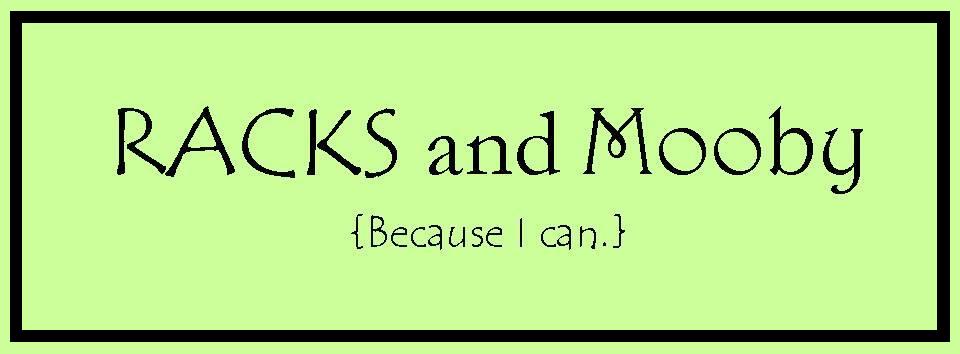


Thanks for sharing! Great info and I look forward to checking it out. I sent an invite request to the site.
ReplyDeleteThat's so much for showing me how to find out who's been pinning my ideas.
ReplyDeleteBlessings,
Linda
I linked up after you on hoh. I wish I better understood URL sequences.
ReplyDeleteFollowing your pinterest now Kyra! Thanks for sharing on Fancy This Fridays!!!
ReplyDeleteCool! I've actually been pinned! lol :-) Thanks for the awesome tip!
ReplyDeleteCool, my funky note cards have been pinned, love it!
ReplyDelete